10 Apps That Could Supercharge Your Career
10 Apps That Could Supercharge Your Career
Whether you're looking for a new job or trying to keep track of the one you have, these apps can help.
No one said that it was easy out there.
We’re talking about the job market, of course. And in this competitive environment, even small advantages can have a big impact on whether you land the gig.
Small advantages like these eight low-cost (and, in many cases, free) apps, which can help you climb the career ladder in countless ways--whether it’s streamlining your job search, prepping you for the big interview and even schooling you on the best way to tender your resignation.
An App for Job Hunting
Hidden Jobs (.99, iOS): Why search for just one gig when you could be trolling for hundreds? This app scours news articles, company press releases and online media daily to get a sneak peek at companies that have announced expansions and new locations--thus ensuring you get a jump start on upcoming positions before they hit the career sites. (Fact: Up to 80 percent of job openings aren’t advertised.)
The app’s simple drop-down menu allows you to choose a state, and then lists company names, town locations and the number of positions expected to be created, along with a link to the original news source. Here’s to the adult version of Hide and Seek--career-style!
An App for Revamping Your Résumé
Visualize.me (free, iOS): The nineties called and they want their résumé back. Translation: It’s time to give that tired Word doc (you know the one, with default fonts and formatting) a major upgrade. One of the most eye-catching ways to do so? Dressing up your résumé with smart designs from Visualize.me.
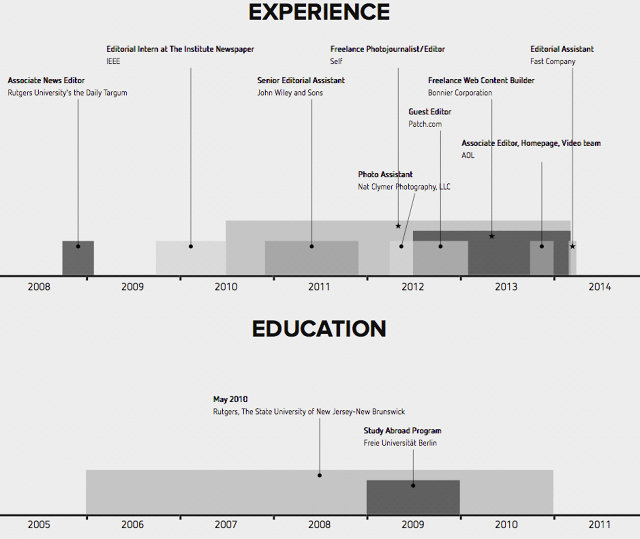
* Sample Section of the Visualize.Me Resume generator
The graph-happy app culls your LinkedIn profile to create clean, easy-to-read graphics that convey your work history and skills at a glance, converting bulleted text into graphics, as well as weighing your career history, education, interests and skills with your level of expertise. Those “weights” are then used to fashion a colorful infographic of your professional experience through timelines, bar charts, word clouds and more for an attention-grabbing résumé that’s off the charts.
An App for Recon on a Potential Employer
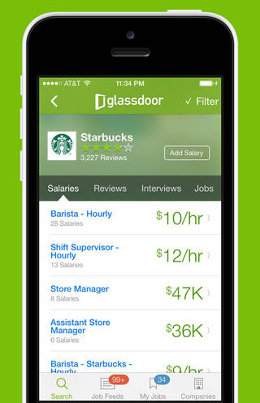
Glassdoor (iOS and Android): Think of it as the Yelp for work. This comprehensive career community gives you an insider’s look at job openings through user-generated content--company reviews, CEO approval ratings, company-specific salary reports (including stock options and bonuses) and even office photos--supplied by in-the-know current and former employees.
Once you’ve set up your feed, indicating your desired location and interests, you’ll receive push notifications. See one you like? Read reviews about the work culture and environment there, pros and cons on senior management, and even the scoop on the interview process--as experienced by former applicants--to obtain an accurate snapshot of what it’s like to walk through those, ahem, glass doors on a daily basis.
RELATED: 8 Signs You Might Not Want to Take the Job
An App for Acing Your Next Interview
Interview Prep Questions (free, iOS): No frills but to the point (much like those informational meetings with HR), this app helps prepare you for probing interview questions, such as “what makes an ideal boss?” and “explain how your knowledge has grown in the last 12 months.”
Just click the question to flip the app‘s “flash card” over to reveal suggested answers, as well as what kind of details you should provide for an intelligent response. Save harder questions you want to work on to a “favorite deck,” and discard the “cards” you’ve mastered into the ignore list. With flash cards this useful, you’ll wish they had ones suggesting possible interview outfits.
RELATED: Job Hunting? 8 Tough Interview Techniques to Prepare For
An App for the Follow-Up
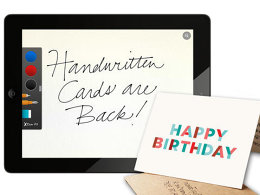
Felt ($3.99 per card, iOS): You mastered the interview, and now it’s time to send a personalized thank-you. Quit digging around in your junk drawer for a crinkled stamp and old-school stationery in favor of Felt, an app that does the mailing for you--while still conveying the thoughtfulness of a handwritten note.
Grab your iPad, choose a card background, select a pen and ink color, and then use a stylus or your finger to draft your message. (You can also personally address the envelope on the next screen.) Once you’ve dotted your I’s and crossed your T’s, Felt uses a brick-and-mortar shop to print your realistic-looking note on premium card stock and pops it in the mail to arrive at your addressee in two to five business days. An app even your mom could love.
Store contacts, keep track of which version of a résumé you sent where, take notes on how the interview went, and log thank-yous sent--or ones that still need to be done.
An App for Organizing Your Job Search
Good Job (free, iOS): Monitor the progress of your search with this handy app that keeps a record of every component of your job hunt in one place. Store contacts, keep track of which version of a résumé or cover letter you sent where, take notes on how the interview went, and keep a log of follow-up emails and thank-yous that were sent--or ones that still need to be done. The app’s dashboard also allows you to prioritize tasks at a glance, so you can focus on maximizing key opportunities.
An App for Saving Contacts

CamCard (free, iOS): Ensure you don’t lose track of that important business connection as soon as you tuck the person’s card into your pocket or bag. One snap of this card-savvy app extracts contact info from business cards--just line up the card with the app’s useful camera guides, click and save yourself from accidentally transferring a wrong number or labeling a contact incorrectly. The app also lets you sort each contact into different categories, take notes about each person and share a contact with a coworker. Bonus: It can read up to 200 different languages!
An App for Making a Career Switch
iPQ Career Planner (free, iOS): Are you quickly finding that your dream gig isn’t all that you, well, dreamed it would be? This app works like a career coach to identify your ideal job--and how to snag it.
Take the 52-question assessment test to zero in on your strengths and weaknesses, and then download your Occupational Personality Questionnaire (iPQ)--the same assessment used by nine out of ten of the world’s biggest companies as chosen by Forbes. The report helps identify your key business strengths, jobs that you’re most and least likely to enjoy, and even personality quirks that will help or hinder you in the interview process. It also gives personalized development advice, so it’s like having your own pocket job guru.
An App for Tracking Your Hours
Time Recording (free, Android): Keep track of billable hours, access how much time you spent on certain tasks, and even rethink your work-life balance with this useful time sheet app, which integrates with your calendar. It lets you check in and out of tasks to get a true snapshot of how much time you’re spending on each one, allows you to add such features as hourly rates and overtime, and also enables you to set a target time to spend on a project. The app then saves your time sheets to Dropbox or Google Drive, so you can see how much time you’re really devoting to thankless tasks (or, er, on YouTube videos) in a day, week and even months at a time.
An App for Exiting the Building
Quit Your Job (free, iOS): Ready to give your notice in a splashy manner, but a video link to “Take This Job and Shove It” isn’t going to cut it? Fulfill your ultimate heave-ho fantasy with the cheeky Quit Your Job app. Just fill in why you’re leaving and what you’re leaving to do, and the app cues up clever text to send to the big kahuna. Just don’t really hit send. Like, never ever--if you want to work in any town again.
